Slow WIFI, Why you have it, and what to do about it

Ever wondered why your WIFI is so slow.... You have bought extra Access points, You have even upgraded to the latest 802.11ac standards. Read this to find out the real reason why your WIFI is so slow.
You have just signed up with your new superfast fibre internet provider, but something is not right!
Your WIFI network is slow, it takes a long time to connect and when it does, the connection is not reliable.
Your staff are frustrated and complaining on a regular basis. Out of desperation you are convinced by your supplier that the problem is because you do not have enough access points.
You purchase and install the latest “future proof” gigabit WIFI access points. However, the problem actually gets worse and now the CFO is frowning heavily at you.
Does that sound familiar?
Bad slow WIFI is like watching a High Definition 4K television with dirty and scratched glasses.
Before you can fix the problem, it is best to understand what is occurring to find the best approach. In this article, we are going to show you the most common issues, which cause slow WIFI.
Finally, we will show you how you can get rid of these common problems.
Problem 1: Trying to talk in a crowded room
 At some point, you must have been in a busy bar on a Friday evening, trying to talk with a friend standing opposite you.
At some point, you must have been in a busy bar on a Friday evening, trying to talk with a friend standing opposite you.
The room is very crowded full of people doing the same thing. To have your conversation, you and your friend are both shouting at each other, and often asking each other to repeat certain sentences because you did not understand the words that were spoken.
This is exactly the same principle with WIFI clients and WIFI access points. We use our voices to manipulate the air around us using vibrations, and our hearing detects the vibrations in the air and we decipher the words that have been transmitted. WIFI use’s vibrations in a higher wavelength, but is still subject to the same principles.
When you are struggling to hear your friend when in the bar, you might take your drinks to another room, or move outside where there is less noise. You no longer have to shout and ask each other to repeat words.
In WIFI these rooms are called channels. When one particular channel becomes very crowded it is best to move to another channel where it is less crowded and less chatter. This is the most common cause for slow WIFI.
What if I can’t find a less crowded room?
If you can’t find another room or channel to have your conversation, what about trying upstairs. Go up to the next floor and see if you have any room up there.
In WIFI terms, going upstairs is called changing Band.
There are two floors in WIFI terms:
- Ground floor 2Ghz Band (Very popular and most common)
- Upper floor 5Ghz Band
Instead of screaming at each other asking each other to repeat words, you can move to a different room (change channel) on the same floor, or go upstairs (change band) and find a room up there.
Problem 2: The barman is too slow
 To continue with our Bar scenario, How do we get our drinks? To get our drinks we have to wait for the Barman to give us attention so we can give him our order. If there are many people at the bar, you may have to wait a while for the Barman to give you attention.
To continue with our Bar scenario, How do we get our drinks? To get our drinks we have to wait for the Barman to give us attention so we can give him our order. If there are many people at the bar, you may have to wait a while for the Barman to give you attention.
The common and most obvious answer is to get more Barmen behind the bar taking orders.
However, there is a fine balance.
More Barmen means more noise as more people will be shouting orders (see problem 1)
More Barmen behind the bar, means that the Barmen start to slow each other down, this is because there is only so much room behind the bar for them to work.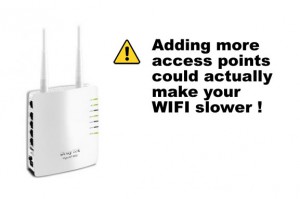
What if we could hire Barmen that could work 10 times faster?, that means we can use fewer Barmen, which will give us faster service, more room and less noise.
In WIFI terms, our WIFI access points are the Barmen. Can you see now why buying more access points is not always the best way to fix slow WIFI.
To get better WIFI service we need to find access points that are faster than the normal WIFI access points.
Problem 3: Keep still, I don’t know where you are?
When you order food at the bar, what’s the first thing they always ask you. What’s your table number?
If you move from that table they will not be able to find you to give you your food. The servers will resort to shouting for you and wondering around shouting out your order details hoping someone will respond.
Whilst they are doing that, they are contributing to both problem 1 and problem 2.
To get better service, the Barmen and servers need to know where you are.
To help prevent slow WIFI, the access points need to be able to use resources effectively by knowing where you are.
Problem 4: The manager does not have a clue?
 I hope that you have never had to complain to the manager of your favorite bar/restaurant. However, you might have had to complain because you were not happy with the service or you had to complain about a fellow customer who was causing disruption by being drunk, loud and generally disruptive.
I hope that you have never had to complain to the manager of your favorite bar/restaurant. However, you might have had to complain because you were not happy with the service or you had to complain about a fellow customer who was causing disruption by being drunk, loud and generally disruptive.
The manager is able to see his customers and staff are working and behaving as expected, if not he has to take action.
In WIFI we also have a Manager. This is called the Wireless LAN Controller (WLC). The WLC has the job of issuing instructions to its staff (Wireless Access Points) and ensuring that the customers are behaving in a non-disruptive or offensive manner.
If the other Wireless Customers are using up all the internet bandwidth, or the Wireless Access Points are not performing as instructed. The WLC has to take action to prevent slow WIFI
Now you know why you have slow WIFI, how do you fix it?
The short sweet answer, to fix the problems outlined above; you need a Ruckus Wireless solution.
Here are the reasons why:
- Reason 1: Ruckus Wireless searches for a less crowded space. So you get the best WIFI coverage.
- Reason 2: Ruckus Wireless access points operate on a schedule of micro-seconds which enables a better WIFI experience than general Access Points.
- Reason 3: Ruckus Wireless Beamforming service uses targeted radio signals to each of the clients. Even if they are hiding round a corner.
- Reason 4:Ruckus Wireless ZoneDirectors act as the Manager of your wireless network and provide easy configuration management for all the WIFI. With easy management, you get a WIFI solution that keeps an eye on performance and any disruption.
How to fix: Problem1, Trying to talk in a crowded room
To avoid trying to use WIFI in a crowded channel or room, the WIFI access points need to be able to detect this and move to another channel automatically. Ruckus Wireless use a technology which they call Channelfly, this technology will automatically detect a crowded channel and accurately move to another less crowded channel, this preventing interference and causing slow WIFI.
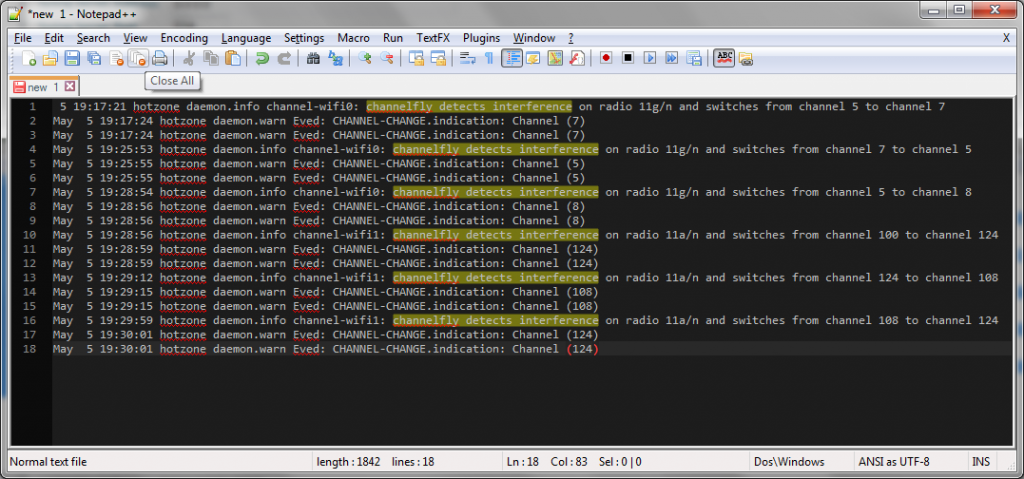
In addition to this Ruckus Wireless also use a technology called Bandsteering. This is a method which tries to assure clients to the other less crowded radio band of 5Ghz (the upper floor). Bandsteering is like have an usher guiding customers upstairs to the 5Ghz floor.
With these technologies, you are able to maximise the opportunity increase the transmission time for all WIFI clients.
How to fix: Problem 2, The barman is too slow
Ruckus Wireless access points work on a schedule of micro seconds (1 millionth of a second). In general, most of the popular WIFI access points operate on a schedule of milliseconds (1 thousandth of a second).
In 1 second, a Ruckus wireless Access point will have served more clients than your average WIFI AP. This means that to serve the same number of clients, You will need less WIFI Access points.
How to Fix:Problem 3: Keep still, I don’t know where you are?
Ruckus Wireless use specially designed WIFI access points to track your position. It can tell where you are and send directed transmissions to your current position.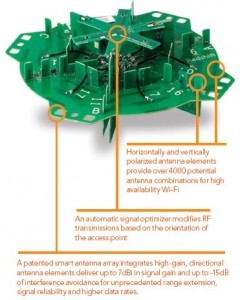
The Ruckus Wireless WIFI access points use a technology called Beamforming to send targeted radio signals to each of the clients.
It can even use the environment to bend signals round corners to get to your location.
This provides a snappier performance to each client and less noise in the air reducing the risk of slow WIFI.
How To Fix Problem 4, The manager does not have a clue?
Ruckus Wireless use Wireless LAN Controllers called ZoneDirectors. Zonedirectors are the managers of your wireless network.
They provide easy configuration management for all the WIFI access points, and they can also see how the WIFI clients are behaving.
Conclusion
There are many factors which affect the performance of your wireless network. The four key problems areas we have highlighted in this document are the most common and often misunderstood.
We have focused on Ruckus Wireless because, to use their strap line, it’s “Simply Better Wireless”.
Now you know why.
If you want help with your wireless solution, if you are suffering performance problems, or you just want to know more about Ruckus Wireless products:
Contact Trenchant Systems on 01536 425996 or sales@trensys.co.uk and we can get your WIFI flying.